| Version 8 (modified by , 12 years ago) ( diff ) |
|---|
Introduction
We want to create a flexible Canvassing/surveying tool for SandyRelief. The proposed Survey module enhancements will also possibly improve the IFRC deployment.
Features
- Flexibility: Right now, the Survey module relies on importing a pre-created "Assessment" template .csv. We want the Super User/ Admin to be able to edit the question list of survey templates - add, delete and modify questions - through a web UI.
- This may create problems when the Super User tries to edit templates active and currently in use (if there is a survey series made from the template)
- Productivity/ Usability: Providing better filtering features, progress workflows for satisfying needs, and Geocoding, similar to the current Assess module.
- Consistency: "Assessment" may be confused with the new "Assess" module. I would like to keep the user interface consistently using the term "Survey," which more appropriately implies surveying land/disasters (building canvassing) or surveying user experiences. In addition, all data tables and methods currently use the word "Survey" rather than "Assessment", so it seems better to use "Survey."
Users/ Stakeholders
- Sandy Relief and Occupy Sandy
- currently Occupy Sandy uses the Assess module to keep track of building canvassing. But Survey has more potential for flexibility. Assess needs a programmer to change the questions in the code. Survey currently allows the end user to import a .csv file of questions
- Survey may end up helping the IFRC create and make use of disaster surveys.
Design
To keep the UI simple, no way for editing the survey sections will be provided. All questions created through the WebUI will default to "Section 1" (section_id in the survey_question_list table will = 1).
Wireframe for Creating a Survey Template:
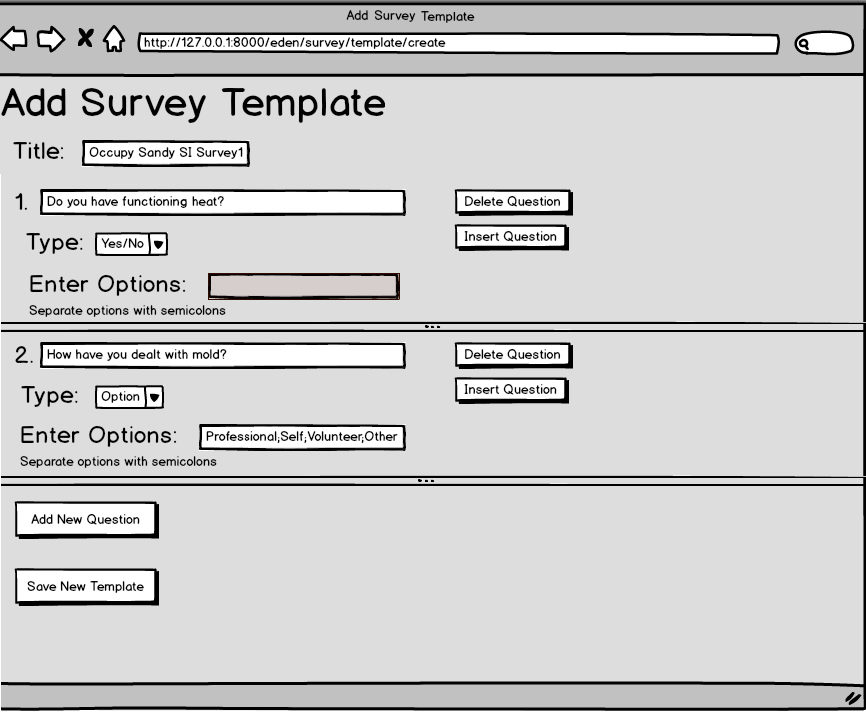
Data Model
These are already existing data tables that will be involved in the template creation/ editing.
survey_question
- Stores ALL questions, their types, and metadata (options) used by ALL templates
- important when a user modifies a question in a survey
- important fields: id, name, code, notes, type, metadata, modified_on, modified_by
- code = position -- question has the same value as the posn field in survey_question_list table
- name = actual question text
- metadata = stores options associated with the question
- type = question type
survey_question_list
- handles the actual ordering of the questions in the survey template as well as which section questions are in.
- important in modification of the template's question list, not any of the question's properties
- this is linked to the appropriate survey_template through the template_id property
- important fields when creating NEW question: template_id, question_id, section_id, modified_on, modified_by
- important fields when EDITING question: question_id, modified_on, modified_by
survey_question_metadata
- this table stores all the parsed metadata from the survey_question table
- important fields: id [unique to each entry], question_id [not unique to each entry], descriptor, value, modified_on, modified_by
- question_id = which question the metadata belongs to
- survey_question_metadata belongs to only 1 question, but 1 question can have many metadata entries in the survey_question_metadata table
- descriptor = order of answer choice OR denotes "Length" (which basically means # of choices the question [described by question_id] has)
- value = actual answer choice/ length value
- modified_on, modified_by should be changed if the question's ANSWER CHOICES are added/modified/deleted
- note that if survey_question_metadata is changed, then so should survey_question's 'metadata' field
- this makes for correct exporting of the template to .csv form
- note that if survey_question_metadata is changed, then so should survey_question's 'metadata' field
survey_template
- important fields: id, name, description, status, completion_qstn, date_qstn, time_qstn, location_detail, priority_qstn, organisation, modified_on, modified_by
- name: template name
- description: template description
- status: number representing whether the template is Active (in use) (2 = active)
- completion/ date/ time/ location qstn: questions that appear in every template
- priority_qstn: assigns a priority to a location point
- -1 (grey) if no priority assigned. 0 (green) for low, 1 (yellow) for medium, and 2 (red) for high priority
- organisation: should probably have the ability to be modified
- modified_on/ modified_by: should be updated when any part of the template is modified
- modified_on/ by fields should be updated when the question list is modified.
- modified_on/ by fields should be updated when the question list is modified.
- modified_on/ by fields should be updated when the question list is modified.
Attachments (1)
-
creating survey template.png
(76.1 KB
) - added by 12 years ago.
Wireframe for creating a survey template
Download all attachments as: .zip

