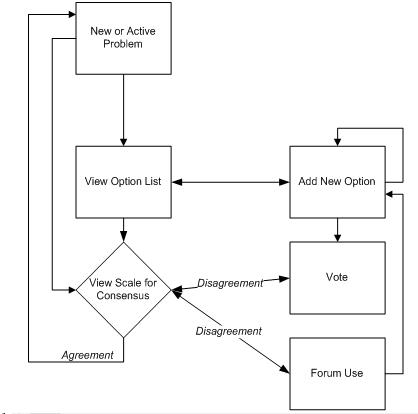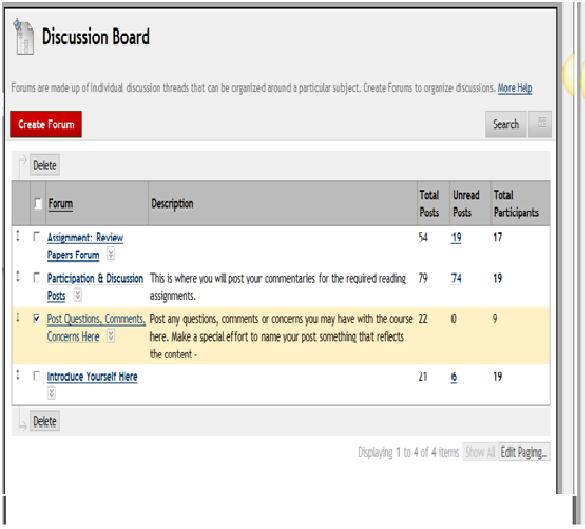| Version 14 (modified by , 16 years ago) ( diff ) |
|---|
Back to Main Decision Making BluePrint https://trac.sahanapy.org/wiki/BluePrintDecisionMaking
Delphi Decision Maker Version 2.0 Technical Specifications https://trac.sahanapy.org/wiki/BluePrintDecisionMakingTechnicalTwo
The Delphi Decision Maker - Version 2.0
Functional Specification
Overview
The Delphi Decision Maker module helps groups create a ranked list.
More specifically, it is designed to support the decision making of large groups of Crisis Management Experts. It guides experts to generate, debate and explore alternative solutions producing an real time ranked list of alternative solutions that reflects the group's opinion at any point in time quickly. This system accounts for uncertainty.
Summary
The decision making module has been designed to offer a group a way to post problems and quickly identify and rank solutions. Group members can post a problem. Members can offer solutions by posting them onto a list. Users are asked to vote on the alternative solutions they think should be considered. A real time ranked scale of the alternatives is provided to the group reflecting the group's opinion on what is thought to be the best action to take given a problem. A forum is provided to the users so that they can have discussions and offer others more information, consideration or anything useful. It's through using the tools provided, Create Problem, Create Options, View the Scale, and the Discussion Forum that provides a seamless way to make take on problems collaboratively.
Scenarios
Scenario 1 Feul Resource Allocation - Based off Haiti Earthquake
Many groups need gasoline to run generators. There isn't much gas in the area. Many stakeholders want this/need this gas. Tom is put in charge of allocating and rationing the gasoline. However, first he needs to identify who needs the gas the most and can logistally get it. Tom goes to the Sahana and the decision making module. He first 'Creates the Problem' and is designated as the Moderator. Tom then sends a request to those stakeholders who are interested in participating. These members login and are given permissions as Participants. These participants can list thier known organizations adding to the Options list identifying themselves as needing the feul. Futher the participants can List thier names, and offer a brief description of who they are and why they need the gas. Harrald works for the Red Cross and needs gas for thier generators. Lucy works for the UN and needs gas for vehicles to conduct assesments. They can discuss what their particular needs are, and how long this gas will last them. Participants can vote on these alternative choices arguing the merits in the Discussion Forum. Each participant can post further arguments in their own forum space or look at antoher Stakeholder's needs and further determine of that Option. Upon further investigation of the needs of each Stakeholder, revoting can occur if someone decides. Lucy read where Harrald needed only 20 gallons which would support the hospital's needs and save lives for the next 3 days. Lucy needed 200 gallons so the UN could reach the outer limits of the affected area. However, after Lucy read about Harrald's needs, she determined that the UN could do with less with the 20 gallons than the Red Cross could, so, she revoted in favor of Harrald's needs. Although no stakeholder was 100% happy with the end results, considerations were made for each other's needs in an organized manner that communicated details of the Stakeholders. The gas was rationed and this decision was made by Tom based on the final feedback provided through the scale and the number of votes.
Non Goals
This version 2.0 will not support the following features:
- This version will not be integrated with data from other Sahana modules, this will be accomplished in version 3.0.
Definitions
- Version 1.0
- will be used to refer to the first build of the system. This is testing how all of the functionality play together and tests to see if, together this improves group decision making ability in an online asynchronous environment. This is what's due in October.
- Version 2.0
- will be used to refer to the second build of the system. This system will enhance the available functions as well as add a modified Thurstone calculation to represent uncertainty. Major modifications are in that groups are created with membership permissions created and that 'muddling through' will be implemented by allowing users dynamic item list selection from which to make their selections from.
- Subject
- will be used synonymously with Users and Experts. This system is created for Experts who are Users of the system. Users will be Subjects in the study that will be conducted on Version 1.0.
- List
- a list is a problem that is created by someone with this permission. This is not required for Phase I due Oct. Only one discussion will be going on and this is presented to a User group who will all have the same permissions.
- Item
- an item is a solution offered to a problem (List). Users need to be able to add an Item to the List in Phase I.
Groups and User Roles
Groups need to be able to select the group members and/or accept membership requests. It needs to be such that the monitor can accept or reject individuals for participation if a participant requests to join, but each group needs to have a designated set of individuals that are working on a single problem area.
- Guest –guests will be able to view the Active Problems List, Scale, and Item List.
- Guest - will NOT be able to vote.
- Guest - can NOT view or contribute to the Discussion Forum.
- Contributors – Contributors inherit the permissions of the Guest.
- Contributors – can see and post/reply in the Discussion Forum.
- Contributors – can add items to the Item List.
- Contributors – can NOT vote.
- Participant – inherits both the Guest and Contributor privileges. However, the Participant can Vote.
- Moderator – A moderator inherits all available permissions.
- Moderator – can create a new problem
- Moderator – can edit or delete any item as an option.
- Moderator - can set up groups by allowing or inviting individuals to the group.
- Moderator – can email all participants.
- Moderator – can designate members in a group able to review and accept another person who wishes to join the group.
- Any member of the system in any role can be an observer in a given group and request a participant or contributor role.
Screenshots of this are to follow. This will be based on a simple GUI - possibly something like Facebook and how it creates group/fan pages.
User Stories
When an expert considers a bunch of alternatives as solutions, that expert may want to only consider a handful of the items listed for consideration. This, in returns, saves time. Further, calculations will be made in consideration of the missing data based on this 'muddling through.'
Initially, when an Expert offers a solution (i.e. an item) for consideration, the following will happen:
- When a User adds an item to the Option List, they can give a description to define or explain it better. This is to lessen ambiguity between individuals and the options they pose.
- When a User adds an item to the Option List, a corresponding Discussion Forum will be created automatically. This Forum will automatically be given the same name as the Option item created.
More information to come on item management.
Delphi Decision Maker Version 2.0 Hypothesized Tool Use
Screen by Screen Specification
Items and Discussion Forum
This is an idea we could copy that would be more efficient for both the Active Problem initial screen as well as for the the Item maybe needs to be renamed Option Tool (screen).
For each Active Problem, there is a list of Items from which to choose/add/edit.
We have the items where each item has a correlated Discussion Forum and Description.
The screenshot below would be an excellent way to implement this.
Where Discussion Board is written at the top, we keep our regular Active Problem description.
Where the image below has 'Create Forum' - This could be Add Option.
This table and the information is good.
Where Forum is written in the top row, Option would replace it
We also need the activity information as shown below, the Total Posts, Unread Posts, and Total Participants
Attachments (14)
- ItemsDiscussionForum.jpg (36.5 KB ) - added by 16 years ago.
- ModelToolUse.jpg (16.5 KB ) - added by 16 years ago.
- 00_group_administrator.png (142.0 KB ) - added by 16 years ago.
- 01_index_guest.png (114.6 KB ) - added by 16 years ago.
- 02_index_admin.png (127.8 KB ) - added by 16 years ago.
- 03_index_user1.png (121.9 KB ) - added by 16 years ago.
- 04_index_user2.png (124.7 KB ) - added by 16 years ago.
- 05_grp_summary_guest.png (87.1 KB ) - added by 16 years ago.
- 06_grp_summary_user.png (102.0 KB ) - added by 16 years ago.
- 07_grp_summary_moderator.png (119.9 KB ) - added by 16 years ago.
- 08_problem_summary_guest.png (92.9 KB ) - added by 16 years ago.
- 09_problem_summary_user.png (144.8 KB ) - added by 16 years ago.
- 10_problem_summary_participant.png (125.0 KB ) - added by 16 years ago.
- 11_problem_summary_moderator.png (115.3 KB ) - added by 16 years ago.
Download all attachments as: .zip