| Version 6 (modified by , 16 years ago) ( diff ) |
|---|
Back to Main Decision Making BluePrint https://trac.sahanapy.org/wiki/BluePrintDecisionMaking
Delphi Decision Maker Version 2.0 Technical Specifications https://trac.sahanapy.org/wiki/BluePrintDecisionMakingTechnicalTwo
The Delphi Decision Maker - Version 2.0
Functional Specification
Overview
The Delphi Decision Maker module helps groups create a ranked list.
More specifically, it is designed to support the decision making of large groups of Crisis Management Experts. It guides experts to generate, debate and explore alternative solutions producing an real time ranked list of alternative solutions that reflects the group's opinion at any point in time quickly. This system accounts for uncertainty.
Summary
Scenarios
Non Goals
This version 2.0 will not support the following features:
- This version will not be integrated with data from other Sahana modules, this will be accomplished in version 3.0.
Definitions
- Version 1.0
- will be used to refer to the first build of the system. This is testing how all of the functionality play together and tests to see if, together this improves group decision making ability in an online asynchronous environment. This is what's due in October.
- Version 2.0
- will be used to refer to the second build of the system. This system will enhance the available functions as well as add a modified Thurstone calculation to represent uncertainty. Major modifications are in that groups are created with membership permissions created and that 'muddling through' will be implemented by allowing users dynamic item list selection from which to make their selections from.
- Subject
- will be used synonymously with Users and Experts. This system is created for Experts who are Users of the system. Users will be Subjects in the study that will be conducted on Version 1.0.
- List
- a list is a problem that is created by someone with this permission. This is not required for Phase I due Oct. Only one discussion will be going on and this is presented to a User group who will all have the same permissions.
- Item
- an item is a solution offered to a problem (List). Users need to be able to add an Item to the List in Phase I.
Groups and User Roles
Groups need to be able to select the group members and/or accept membership requests. It needs to be such that the monitor can accept or reject individuals for participation if a participant requests to join, but each group needs to have a designated set of individuals that are working on a single problem area.
- Guest –guests will be able to view the Active Problems List, Scale, and Item List.
- Guest - will NOT be able to vote.
- Guest - can NOT view or contribute to the Discussion Forum.
- Contributors – Contributors inherit the permissions of the Guest.
- Contributors – can see and post/reply in the Discussion Forum.
- Contributors – can add items to the Item List.
- Contributors – can NOT vote.
- Participant – inherits both the Guest and Contributor privileges. However, the Participant can Vote.
- Moderator – A moderator inherits all available permissions.
- Moderator – can create a new problem
- Moderator – can edit or delete any item as an option.
- Moderator - can set up groups by allowing or inviting individuals to the group.
- Moderator – can email all participants.
- Moderator – can designate members in a group able to review and accept another person who wishes to join the group.
- Any member of the system in any role can be an observer in a given group and request a participant or contributor role.
Screenshots of this are to follow. This will be based on a simple GUI - possibly something like Facebook and how it creates group/fan pages.
User Stories
When an expert considers a bunch of alternatives as solutions, that expert may want to only consider a handful of the items listed for consideration. This, in returns, saves time. Further, calculations will be made in consideration of the missing data based on this 'muddling through.'
Initially, when an Expert offers a solution (i.e. an item) for consideration, the following will happen:
- When a User adds an item to the Option List, they can give a description to define or explain it better. This is to lessen ambiguity between individuals and the options they pose.
- When a User adds an item to the Option List, a corresponding Discussion Forum will be created automatically. This Forum will automatically be given the same name as the Option item created.
More information to come on item management.
Delphi Decision Maker Version 2.0 Hypothesized Flowchart
Screen by Screen Specification
<b>Items and Discussion Forum </b> <br>
This is an idea we could copy that would be more efficient. For each Active Problem, we have the items where each item has a correlated Discussion Forum and Description. See screenshot where the user would just Click the Active Problem they are interested in, then this screenshot would come up (see below). Item Name would be the same as teh Discussion Forum name, followed by a description (all which can be edited) then a list of the activity. this would be very beneficial to the user to see 'which item they are discussing has the most activity.' <br>
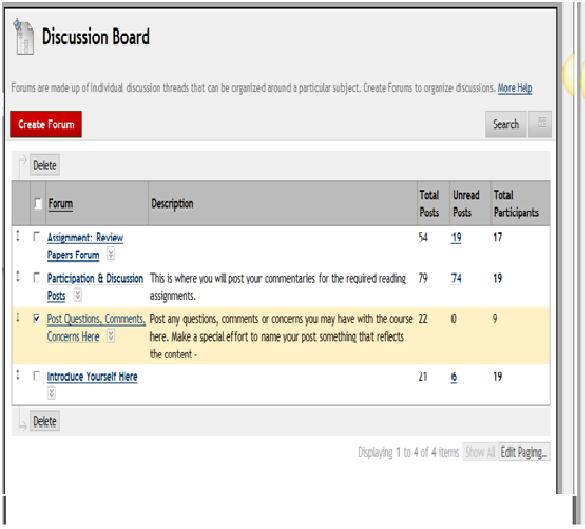
Attachments (14)
- ItemsDiscussionForum.jpg (36.5 KB ) - added by 16 years ago.
- ModelToolUse.jpg (16.5 KB ) - added by 16 years ago.
- 00_group_administrator.png (142.0 KB ) - added by 16 years ago.
- 01_index_guest.png (114.6 KB ) - added by 16 years ago.
- 02_index_admin.png (127.8 KB ) - added by 16 years ago.
- 03_index_user1.png (121.9 KB ) - added by 16 years ago.
- 04_index_user2.png (124.7 KB ) - added by 16 years ago.
- 05_grp_summary_guest.png (87.1 KB ) - added by 16 years ago.
- 06_grp_summary_user.png (102.0 KB ) - added by 16 years ago.
- 07_grp_summary_moderator.png (119.9 KB ) - added by 16 years ago.
- 08_problem_summary_guest.png (92.9 KB ) - added by 16 years ago.
- 09_problem_summary_user.png (144.8 KB ) - added by 16 years ago.
- 10_problem_summary_participant.png (125.0 KB ) - added by 16 years ago.
- 11_problem_summary_moderator.png (115.3 KB ) - added by 16 years ago.
Download all attachments as: .zip

