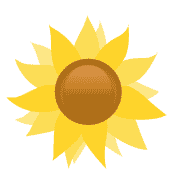Guidelines:DeveloperWorkflow
Developer Workflow
Prerequisites
Additionally, you will need:
Forking Sahana Eden
Start by creating your own fork of Sahana Eden:
- Login to GitHub (create yourself an account, if you don't have one yet)
- Navigate to https://github.com/sahana/eden
- Click on the Fork button, and follow the instructions to create a new fork
This will create a new GitHub repository [yourname]/eden*, which is your own copy of sahana/eden - and the repository you will work on.
* [yourname] here stands for your GitHub username
Creating a Local Clone
Follow the steps in the Developer Handbook to set up a local instance of Sahana Eden.
When you get to Installing Eden, make sure to clone your own fork:
git clone --recursive https://github.com/[yourname]/eden.git ~/eden
...instead of sahana/eden.
Finally, configure sahana/eden as upstream repository for your clone:
git remote add upstream https://github.com/sahana/eden.git
Now you can use this local instance to test-run and verify your changes.
Adding the Development Branch
All development should be based on the dev branch of sahana/eden. To get a copy of that branch into your local clone, change into the eden folder and run these two commands:
git checkout -b dev
git pull upstream dev
This adds a copy of the Sahana Eden dev branch to your local clone, and checks out the latest developer version of the code.