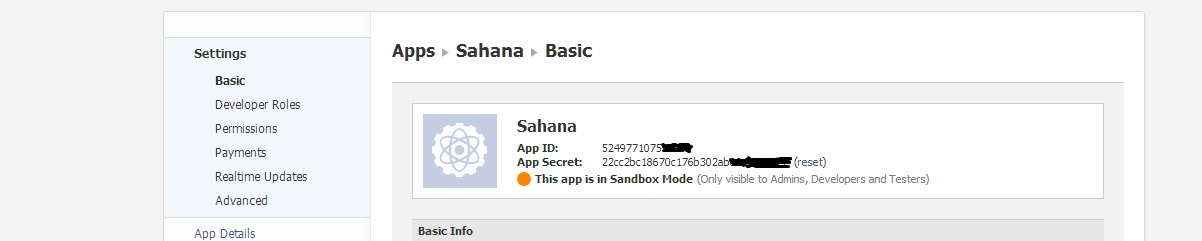| Version 5 (modified by , 11 years ago) ( diff ) |
|---|
Authentication
The default Authentication system is an email address & password in the main Sahana database (auth_user table), however a variety of other Authentication systems can be used.
Web2Py documentation on possible methods are here:
The first step to be taken for enabling Facebook Login feature in Sahana is to create a Facebook app and get the App ID/Api Key. Now open the file Eden\web2py\applications\eden\models\000_config.py and uncomment the following two settings. Also enter the FB ID and Key in respective settings.
settings.auth.facebook_id = <fb secret id> settings.auth.facebook_secret = <fb secret key>
Also add the following property to activate the Facebook like button settings.ui.social_buttons = True
After making the above modifications, we need to restart the server for the changes to take effect. Once the server restarts you'll see a button "Login with Facebook" visible on the home page
You can use any active Facebook account to login to Sahana.
OpenID
LDAP
It is possible to authenticate against an LDAP (Lightweight Directory Access Protocol) server:
- Microsoft Active Directory
- IBM's Lotus Notes Domino
- OpenLDAP
Attachments (3)
- 1.jpg (10.5 KB ) - added by 12 years ago.
- 2.jpg (6.9 KB ) - added by 12 years ago.
- 15.jpg (43.1 KB ) - added by 12 years ago.
Download all attachments as: .zip