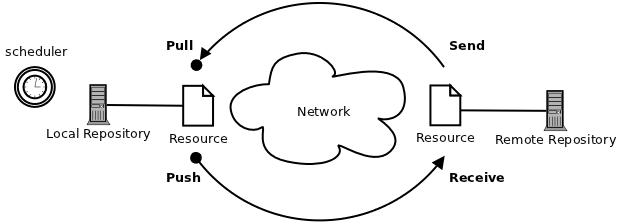| Version 6 (modified by , 14 years ago) ( diff ) |
|---|
Table of Contents
Synchronization
Purpose
Method
Overview
The synchronization process is controlled entirely from the local Sahana Eden instance.
The local Eden instance runs the scheduler process, and initiates the update requests when due, while the remote repository merely responds to these requests.
The local Eden instance first downloads the available updates from the remote repository (pull) and imports them into the local database, and then uploads all available updates from the local database to the remote repository (push).
Both pull and push are each a RESTful HTTP-request, using S3XML as data format.
Configuration
Worker
The synchronization jobs are performed by a separate asynchronous web2py worker process at the local site.
The worker process, open a shell on the local server, change into the web2py home directory and run:
python web2py.py -K eden -Q
(replace "eden" with the name of your Sahana Eden application)
See S3/Synchronization See S3/Synchronization
Attachments (10)
-
sync1.png
(23.7 KB
) - added by 14 years ago.
Synchronization Overview
-
sync_menu.png
(3.1 KB
) - added by 14 years ago.
Synchronization Menu
-
sync_homepage.png
(30.4 KB
) - added by 14 years ago.
Synchronization Homepage
-
sync_repository_log.png
(80.5 KB
) - added by 14 years ago.
Repository Log
-
sync_repository_log_entry.png
(12.3 KB
) - added by 14 years ago.
Repository Log Entry
-
sync_repository_add.png
(13.3 KB
) - added by 14 years ago.
Repository Registration
-
sync_repository.png
(23.9 KB
) - added by 14 years ago.
Repository Registry
-
sync_config.png
(16.1 KB
) - added by 14 years ago.
Synchronization Settings
-
sync_schedule_add.png
(28.7 KB
) - added by 14 years ago.
Synchronization Schedule
-
sync_resource_add.png
(40.9 KB
) - added by 12 years ago.
Resource Configuration
Download all attachments as: .zip