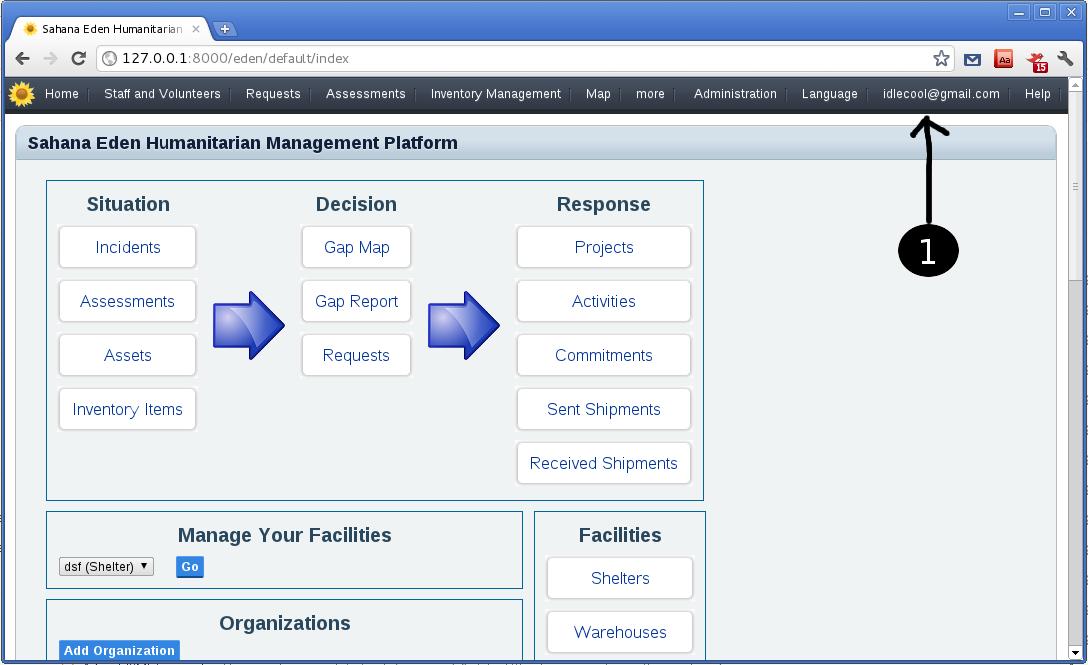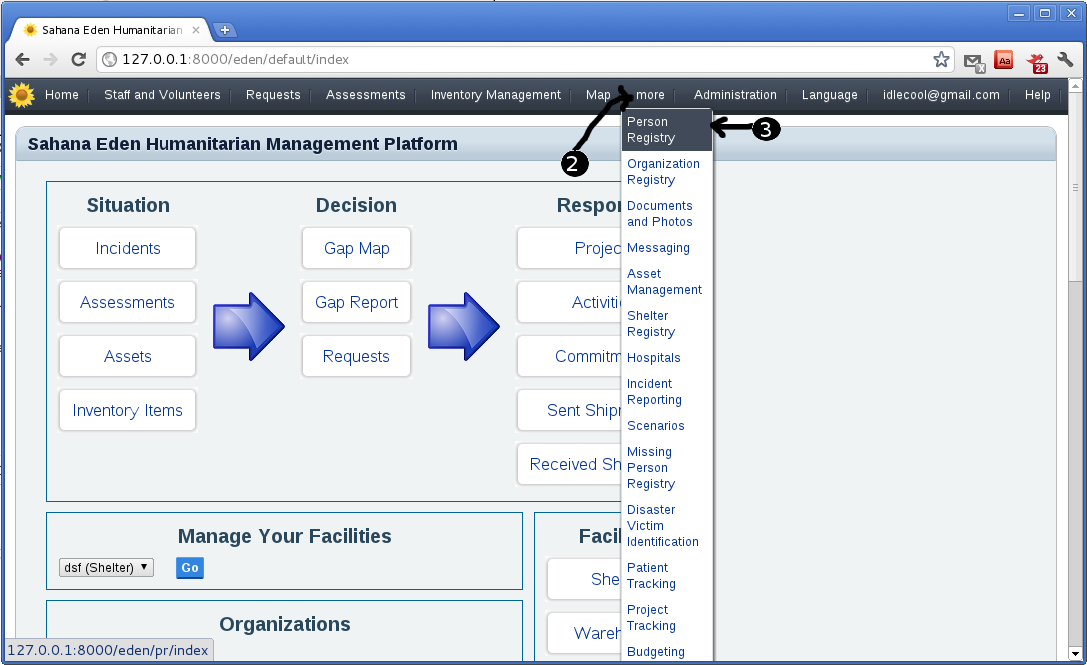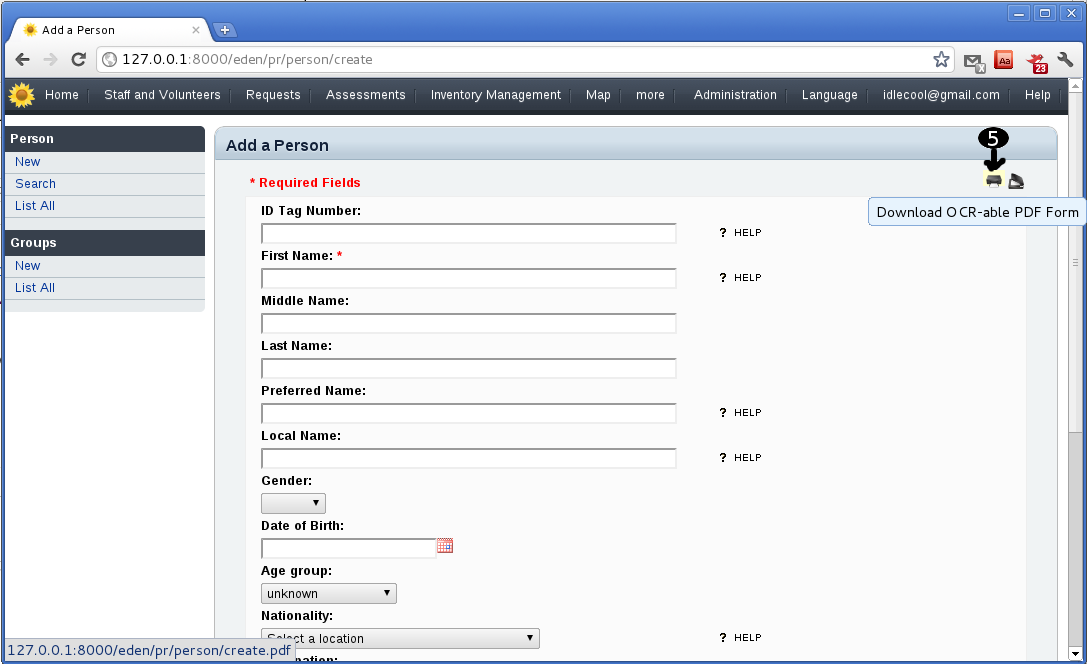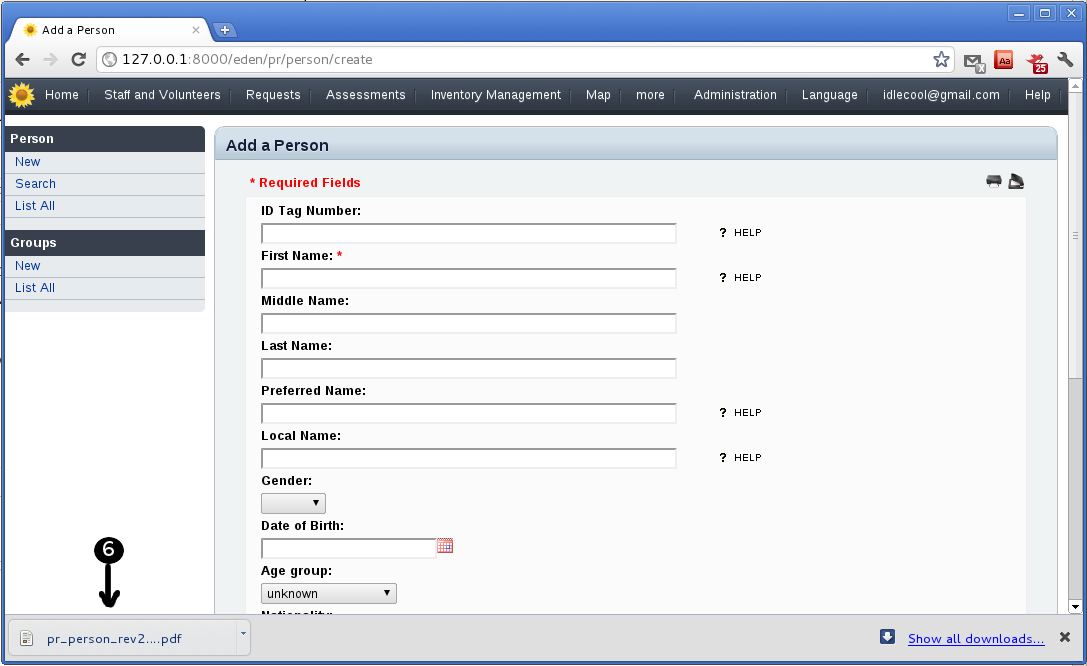Download a FORM
A Blank FORM which could be printed and distributed among the Volunteers for data collection
In Sahana Eden, there are several web based forms. All those forms can be downloaded and printed for paper based data collection.
Step 1:
Make sure you have authenticated yourself to Sahana Eden Web Site.
Step 2, 3:
A form is associated to a resource, hence, navigate yourself to appropriate resource in Sahana Eden, In our case it is Person Registry.
Step 4:
In Person Registry, you can find there is a option to create a new record, navigate yourself to create a new record.
Step 5:
In new record page, which is a web based form, you can find there are two options on the top right corner. One of them is Download OCR-able PDF Form. By clicking on it you can download a Form.
Step 6:
You can now print the downloaded Form as many copies as you want for paper based data collection.
Errors / Frequently Asked Questions
And what if something goes wrong and you see an error message. Most of the common error messages have been described:
Attachments (5)
-
SahanaEdenHomePage.png
(88.8 KB
) - added by 14 years ago.
Sahana Eden Home Page
-
HomeToPersonNavigation.png
(110.4 KB
) - added by 14 years ago.
Sahana Eden Home To Person Navigation
-
PersonResourcePage.png
(77.1 KB
) - added by 14 years ago.
Person Resource Page
-
PersonCreateRecordPage.png
(72.2 KB
) - added by 14 years ago.
Person Create Page
-
FormDownloaded.png
(70.2 KB
) - added by 14 years ago.
Form Downloaded
Download all attachments as: .zip