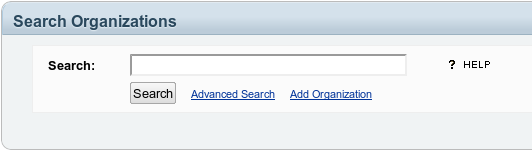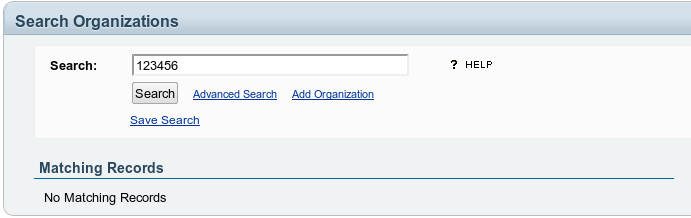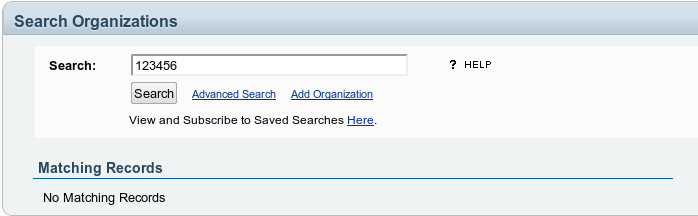Table of Contents
Save Search Functionality Use Specifications
Screen-Capture
The link to the screen cast containing -
- Making a Search
- Saving the Search
- Reaching to the UI showing the Saved Searches
- Subscribing to the Saved Searches
- Options to Load Searches or Delete them.
http://www.youtube.com/watch?v=epEVZ0Di1SE
Making and Saving Searches
The searches can be made from any of the search forms that are available with any of the resources (for e.g. - org/organisation, org/office, hospital/hms etc.).
So, after the user has made his/her search, the search form will appear with some results that match the query and some other options along with a Save Search Widget.
If the user has intentions of revisiting the same search and it's updated or/and existing results, the search can be saved by simply clicking on the Save Search Widget which triggers an AJAX script which save the search and there appears a link to the UI containing all the saved searches.
Review of Saved Searches
On clicking the previous link, the user gets a UI that has a table containing all the saved searches and various options such as subscribe/unsubscribe, Load Search and Deleting a particular Saved Search. These options can be used to get around the searches and other related functionalities that are available.
Subscription Details
The user can subscribe to get updates through email/sms/twitter. However, currently the subscription is only provided via email. The frequency for subscriptions can be set as daily/weekly/monthly. The subscription details can be managed by going to the subscription details tab in pr/person.
Attachments (9)
-
sss1.png
(122.6 KB
) - added by 14 years ago.
Save Search Widget
-
sss2.png
(124.5 KB
) - added by 14 years ago.
Viewing the saved searches
-
ss1.png
(9.3 KB
) - added by 14 years ago.
Search Form
-
ss2.png
(15.6 KB
) - added by 14 years ago.
Save Search Widget
-
ss3.png
(17.0 KB
) - added by 14 years ago.
After the Search has been saved
-
ss4.png
(38.2 KB
) - added by 14 years ago.
Saved Searches UI
-
18 IST.png
(61.1 KB
) - added by 14 years ago.
Saved Searches Tab
-
18.png
(61.1 KB
) - added by 14 years ago.
Saved Searches Tab
-
19.png
(22.9 KB
) - added by 14 years ago.
Subscription Details
Download all attachments as: .zip