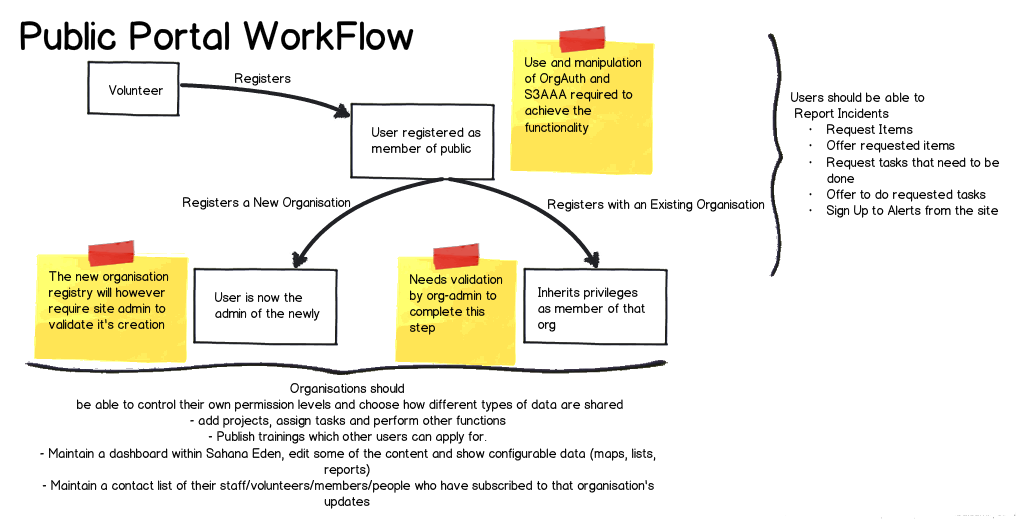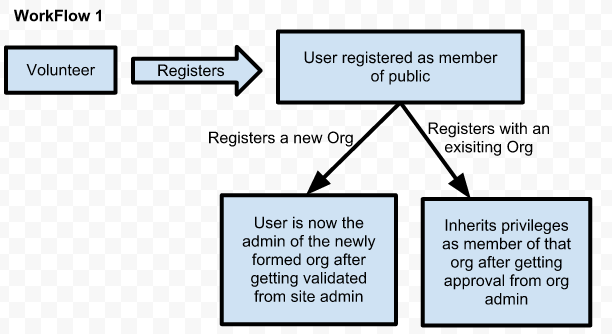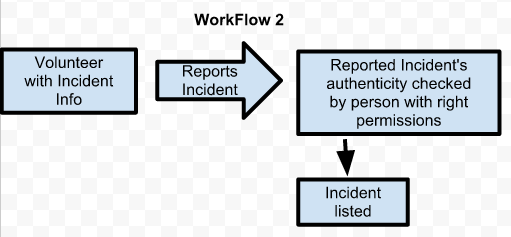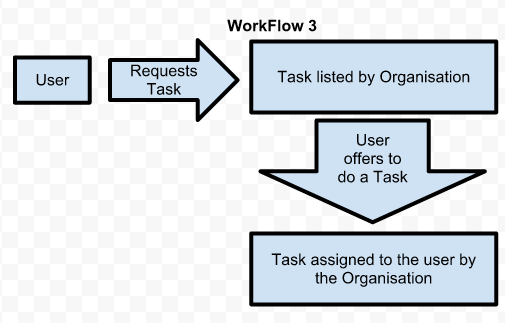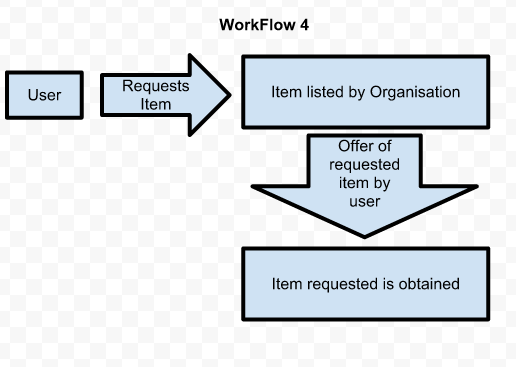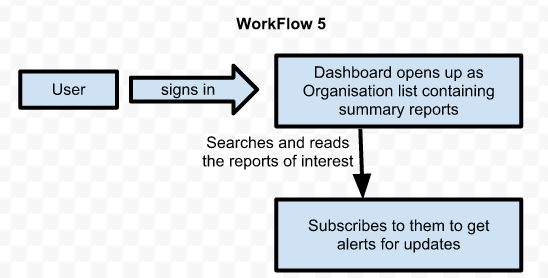BluePrint: Public Portal
Table of Contents
This BluePrint describes a project to used Sahana Eden as a platform for engaging member of the community, companies and different organisations to collaborate together for disaster risk management. This will require customizing a number of workflows for Sahana Eden to be used for coordinating Volunteers, Projects and Requests. This will also require setting different permissions for different types of information and different users (based on what organisation they work for). This project involves developing Sahana Eden to ensure that it could be easily configured during deployment to be used is this way.
Introduction
Disaster risk management involves a large number of different organisations, from Government, UN, Military and NGOs. It is also important to engage members of the public. During a disaster members of the public need to be kept informed of key information, but also need to be told what they can do to help. "Spontaneous Volunteers" who come to help during an disaster present authorities with a unique challenge, as they need to be given direction to ensure that they don't become part of the problem.
Sahana Eden can provide a web based solution to these coordination problems. Currently Sahana Eden provides a large variety of generic functionality. This BluePrint is trying to capture the many different ways that this functionality can be configured, customized and extended so that Sahana Eden can be better used as an Out-Of-The-Box solution for organisations or members of the public wanting to use it for disaster risk management.
Requirements
This project would involve supporting a wide range of different workflows. The priority in this project should be to make use of existing Sahana Eden framework features, working to improve them and make them more flexible and useful. The development in this project should be done in a way so that it can be enabled/disabled through Deployment Settings.
The Public Portal would use the following modules:
- Organisations
- Human Resources
- Membership
- Projects
- Events
- Content Management
Please feel free to add your own use cases here.
Public Portal Use Cases
Registration
- Users should also be able to register as members of the public, which doesn't require any approval.
- When users register they should be able to select what organisation they belong. Then only someone with Admin rights for that organisation should be able to authorize that user for the organisation (although the user gets public permissions immediately).
- A User can register a new Organisations into Sahana Eden. They will become the admin for that organisation. The site admin should be able to verify/correct this.
Permissions & Verification
The project should make use of the Sahana Eden framework support for permissions: S3AAA and Organisation Authorization. This project would also have to extend this to add configurable support for verification levels for data which is added. This would mean that when data is added it can only be read by a smaller group, until it is verified.
Organisations should be able to control their own permission levels. They should be able to choose how different types of data are shared by default and also modify this for specific data.
Organisations & Companies
- Add projects to show what sort of work they are doing.
- Assign tasks within their project to their users
- Publish trainings which other users (either internally within their organisation or open to the public) can apply for.
- Maintain a dashboard within Sahana Eden which is specific to their organisation
- Allow them to edit some of the content on that dashboard
- Show configurable data (maps, lists, reports)
- Maintain a contact list of their staff/volunteers/members/people who have subscribed to that organisation's updates
Public
- Public should be abel to apply to be a member/volunteers with an organization. This would need to be approved by the organisation.
Misc
- All users should be able to:
- Register/Apply as volunteers (Organisations should be able to screen these applications)
- Report incidents. These would need to be verified by someone with the right permission to appear for an organisation / all users.
- Request Items
- Offer requested items
- Request tasks that need to be done
- Offer to do requested tasks
- Sign Up to Alerts from the site, which could be received by email, facebook, twitter, sms
- The Site must be able to broadcast data to Social Media (Facebook & Twitter)
Design
Workflows and User Stories
Workflow 1
John is a member of an NGO 'X' which is helping in efforts to help people in an event of disaster. John's role as volunteer is to keep track of all the other volunteers and the activities they are involved in. However, John and his NGO are new to Sahana Eden platform and John starts off the association with Sahana by signing up himself and registering the NGO 'X'. The process of creation of this new organisation gets validated by the administrator and John gets the org admin privileges.
A week later Sophie, another volunteer of NGO 'X' is assigned to conduct look after the training event organized by NGO 'X'. She will start off by signing up on Sahana Eden and sending an application to join NGO 'X' which in turn comes to John for approval. On it's approval, Sophie becomes member of the NGO 'X'.
Workflow 2
A volunteer Gary of a particular organisation finds smoke coming out of an industrial building which employs many people during non-working hours. He immediately notifies by logging into Sahana Eden and adding an incident report with the location coordinates. The in-charge of investigation and counter measures for incident reports gets suitable people to leave for the site and check if the information is true and take counter measures if necessary. Once the incident is verified, it is then added by the in-charge and listed as an incident.
Workflow 3
A health based organisation starts off a project to setup Primary Healthcare Capacity Building in a disaster affected area. It approves the purchase of some medicines and vaccines which would require prescription from a Doctor. The organisation admin puts up this task on Sahana Eden. A new volunteer Dave who is also a Doctor happens to look through this task on the organisation dashboard, requests to do this task. His request is then approved by the organisation admin and when he is done with the task, the task is closed.
Workflow 4
Tom who is a volunteer of a government organisation requests for Hygiene Kits for better hygiene and prevention of diseases. He puts up his request on Sahana Eden with the number of units required and estimated cost. Harry who is in possession of the required number of Hygiene Kits requests for the fulfilling the request put up by Tom. After being approved by the admin/member, Harry fulfills the request.
Workflow 5
Ray who is working as a volunteer and coordinator in disaster mitigation efforts for a governmental organisation after the cyclone in an area some days back, logs in to his account on Sahana Eden. The organisation dashboard opens up and gives a summary of reports of cyclone in a nearby area along with other reports. Although there is not much information at this stage as the cyclone just subsided.
He would then subscribe for further updates as they come and will be alerted by email/sms and take suitable measures for directing efforts in that particular area.
<Describe a possible design, repeat any design sections for alternative designs> <Include diagrams, screen mockups and wireframes where useful>
Implementation
Much of this functionality is already available in Sahana Eden. This project needs to focus on ensuring that it is easily configurable, well tested and well documented.
- Identify Deployment Settings
- Develop Workflows
- Improve Usability of Workflows
- Develop Test Cases
- Document
See Also
Attachments (6)
- workflow.png (122.4 KB ) - added by 13 years ago.
-
w1.png
(27.9 KB
) - added by 13 years ago.
Workflow 1
-
w2.png
(14.9 KB
) - added by 13 years ago.
Workflow 2
-
w3.png
(20.3 KB
) - added by 13 years ago.
Workflow 3
-
w4.png
(16.7 KB
) - added by 13 years ago.
Workflow 4
-
w5.png
(18.1 KB
) - added by 13 years ago.
Workflow 5
Download all attachments as: .zip