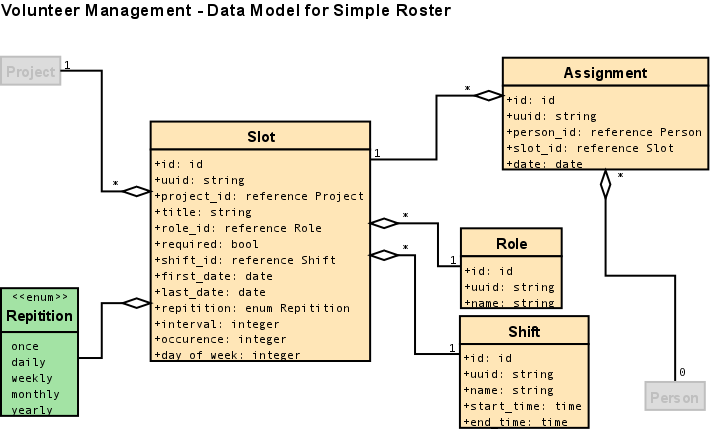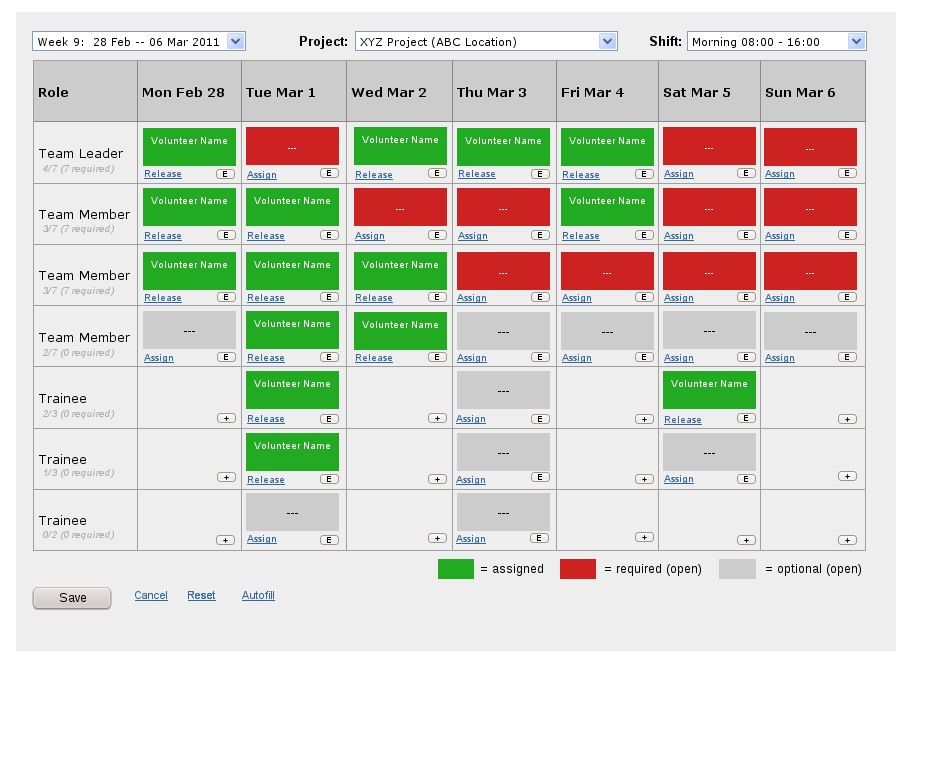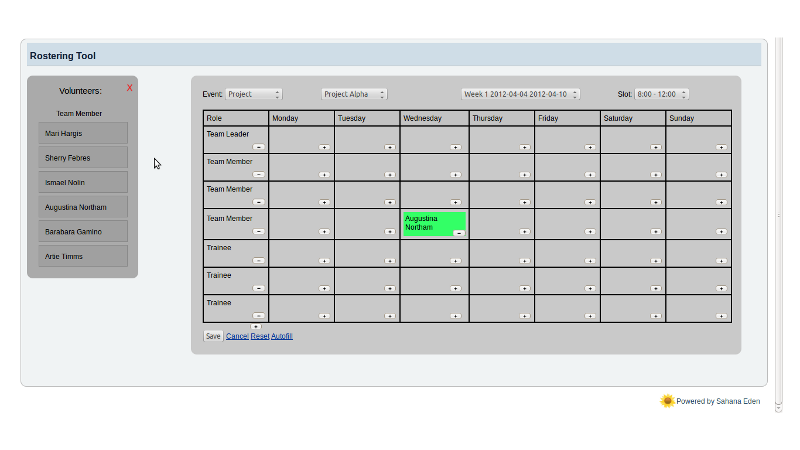| Version 19 (modified by , 13 years ago) ( diff ) |
|---|
Table of Contents
BluePrint: Roster Tool for Volunteer Management
Introduction
The Roster Tool is a tool to assign volunteers to shifts (time slots) of scheduled work in a project.
Description
- This project aims to create a roster tool primarily aimed at the CERT service. This can be used when there is a need of volunteers / people to be rostered. They can be rostered for an event, project, scenario, or an organisation. The tool is visually a table with each cell defined by a job role and a corresponding timeframe.
- The list of the volunteers / people / employees will be pulled up from the database and then populated next to the roster tool for the admin to select and generate a roster.
Requirements
- A visual tool to generate a roster.
- An administrative profile to create and manage roster
- Compatibility to request change of roster allotment.
- Compatibility with IncidentCommandSystem
Use-Cases
- Each CERT team will have an admin who will have access to admin interface. The admin interface will have the following features:
- Roster ability to assign volunteer work on time place grid.
- View / List volunteer - CRUD ability to Add / Delete volunteer (Delete may be necessary to filter out garbage entries or possibly the volunteer who have retired)
- Assign "Essential" status to important cells which would be given priority for job allocation using auto complete
- View volunteer requests ie. see all the list of changes requested from volunteers. Possibility to auto manage the changes.
- View all unfilled slots. List View.
- Volunteer. This profile will have the following functions:
- View allocated job time.
- Request change.
- Declare unavailability (By default a volunteer is considered available)
- Change location / Edit Profile.
Design (Draft)
Roster UI: Week View
Implementation
- The current instance of the demo is available at http://bhaavan.demo.gsoc.sahanafoundation.org/roster/index. Feedback on this is appreciated,
Links
Attachments (4)
- roster_erm.png (36.1 KB ) - added by 14 years ago.
- roster_week.png (54.2 KB ) - added by 14 years ago.
-
roster_codesample.zip
(136.6 KB
) - added by 13 years ago.
UI sample for the roster project
-
20.png
(48.8 KB
) - added by 13 years ago.
Work so far
Download all attachments as: .zip
Note:
See TracWiki
for help on using the wiki.