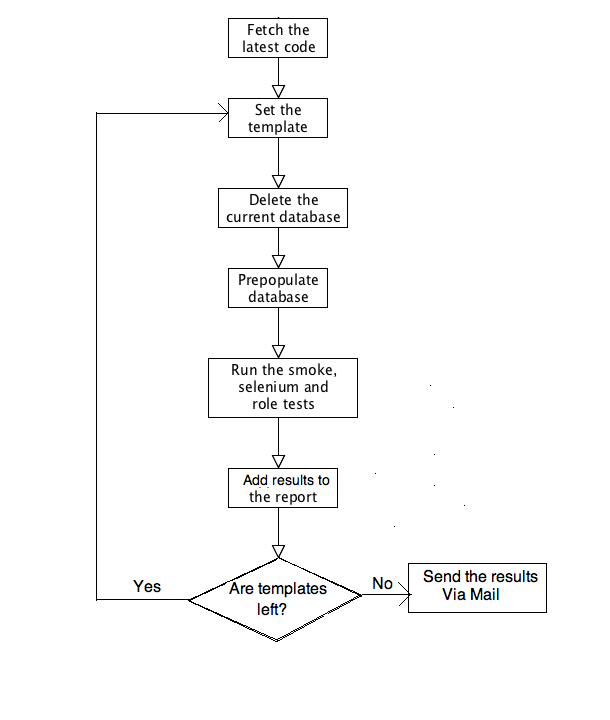| Version 38 (modified by , 11 years ago) ( diff ) |
|---|
Continuous Integration - DEPRECATED
Table of Contents
New version at: CI for Eden
Current Setup
CI Server's cron runs the tests every 24 hours
- Using Web2Py from Tue Jun 11 08:00:48 - Version 2.5.1-stable+timestamp.2013.06.11.08.00.05
- Using latest Trunk Eden
- Using IFRC, default, SandyRelief, DRMP, CRMT templates
- Using SQLite
- Using Chrome
The CI server is ci.eden.sahanafoundation.org (currently at 82.71.213.53).
Results are stored as HTML files in the filesystem which can be accessed via the Eden instance under test. For the CI server, this is:
Also, the results are being mailed to a mailing list.
- You can simply follow the above link and click on "Join group to post" to join the mailing list.
- The CI Server sends out a daily test report email to this list.
- You can manage your subscription by clicking on "My Settings" tab on the top right corner.
/usr/local/bin/testsuite
- Updates Web2Py to current Trunk (from github.com/web2py/web2py)
- Currently disabled
- Updates Eden to current Trunk (from github.com/flavour/eden)
- Cleans database & prepopulates
- Runs Functional Tests (Selenium)
- Runs Smoke Tests
- Runs Roles Tests
- Currently disabled
- Mails out test results (using /usr/local/bin/mailTestResults.sh)
- The code for
/usr/local/bin/testsuiteand/usr/local/bin/mailTestResults.shcan be found in the attachments.
The workflow is depicted here -
NB Tests require Python 2.7, so Pythonbrew is used to allow this to coexist with the system Python 2.6
To run the test suite manually, run:
/usr/local/bin/testsuite
To just run smoke tests:
/usr/local/bin/web2pystarter cd /home/web2py xvfb-run -a python web2py.py -S eden -M -R applications/eden/modules/tests/suite.py -A --html-path /home/web2py/applications/eden/static/test_smoke/ --suite smoke --force-debug --link-depth 16 -V 4
Start Window based applications (x11):
- If the GUI window of the application is of no interest to you:
For example :
xvfb-run -a *test commands here*
Note: Xvfb basically makes a virtual display which isn't displayed anywhere. Xserver itself actually requires a real displayxvfb-run -a python web2py.py -S eden -M -R applications/eden/modules/tests/suite.py -A -V 2
- If you want to see the GUI interface of the application
- If the machine you use to ssh into the server, has X Server installed, then you can access the GUI window by using the -X flag when loggin into the server
And now, if you simply execute any application which has a Xserver attached to it, it will be displayed on your screen.
ssh -X youraccount@82.71.213.53
- If the machine you use to ssh into the server, has X Server installed, then you can access the GUI window by using the -X flag when loggin into the server
Plans for Future
Move mailing script out of a personal user directoryMove cron commands to system /etc/crontab rather than root's crontabFix Reporting of Smoke TestsEnable Roles Tests & fix any issues which caused it to be disabled- Run Unit Tests
- More templates (default, etc)
- More databases
- More browsers
- More web2py versions
- e.g. 'Current Stable' (as-defined by Eden) & 'Trunk'
- having errors in Trunk Web2pY which aren't seen in 'Current Stable' homes us in on where problems lie
- Install an Eden instance to act as a CI server
- Move the cron scripts to being run by Eden Scheduler
- Have Eden manage the mailing of results & manage subscriptions
- Have Eden store the results in the database for Graphical analysis
- Same Eden instance can be Sunflower which replaces Trac for tickets
- Have Eden analyse results intelligently - e.g. logging tickets for Web2Py issues when web2py version is seen as the cause
- AUT should be possible on remote servers
- e.g. Spawn AWS instances using https://github.com/flavour/spawn-eden
- AMIs built for Cherokee/PostgreSQL & Apache/MySQL to speed-up bootstrapping of instances
- Can do Performance Testing
- Can do Tests on servers with User Data?
- e.g. Spawn AWS instances using https://github.com/flavour/spawn-eden
- This replaces the old install of Jenkins
Setup Notes & Discussions (to be ported to Wiki):
Attachments (4)
-
CI Server.png
(42.4 KB
) - added by 12 years ago.
CI Server workflow
- mailTestResults.2.sh (7.0 KB ) - added by 12 years ago.
-
testsuite
(5.2 KB
) - added by 12 years ago.
The testsuite script run on the CI Server
-
mailTestResults.sh
(7.0 KB
) - added by 12 years ago.
The script which sends out the test results via email from the CI Server
Download all attachments as: .zip