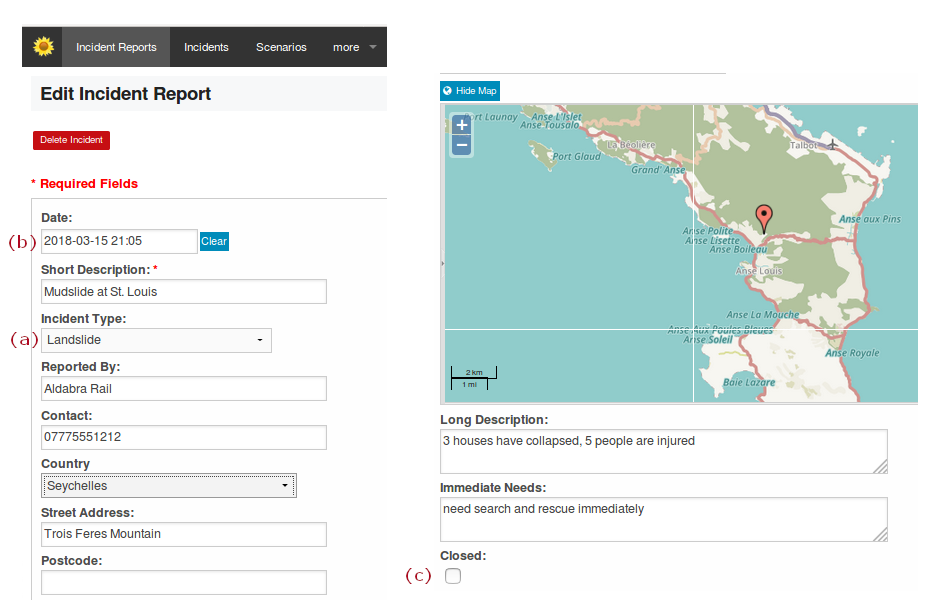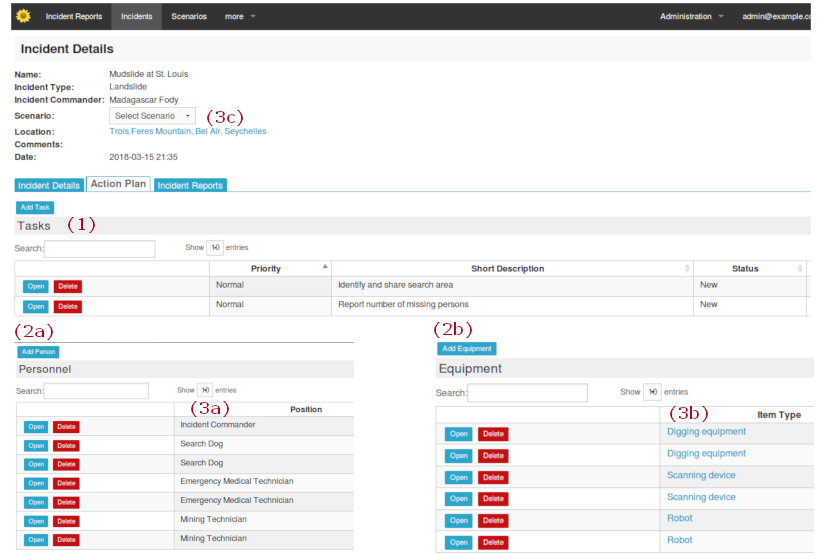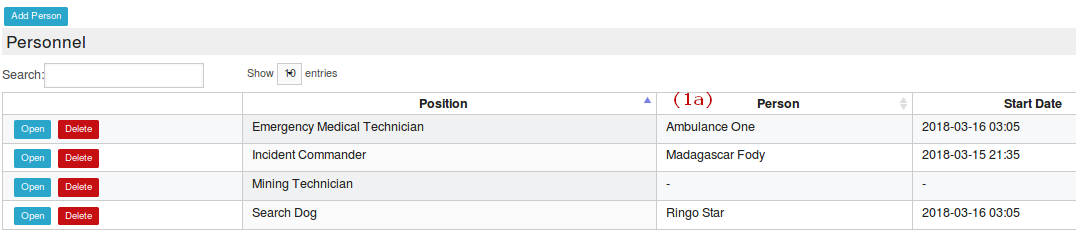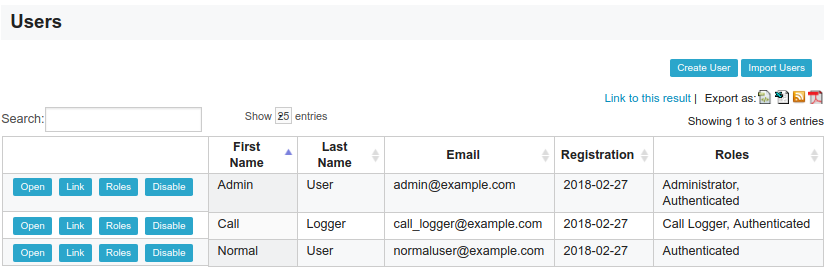Getting started and operating SAFIRE
Table of Contents
- Blueprint - with the customer requirements, technical design and specifications.
Introduction
Purpose
This document serves as a knowledge repository for users to refer "how to" content with carrying out the roles specific workflows:
The document is present with the most frequently used features at the top and the others at the bottom of the page (e.g. installation and administration)
Workflows
- Logging incidents - a call center staff or an on-site reporter entering the initial set of information
- Building the plan - once scenario is selected, the action plan should auto populate indicating the task priority and required personnel and equipment
- Dispatching response resources - personnel and equipment are dispatch to assist in the incident; based on a priority for executing each task
- Updating incident - new reports for a particular incident report can be informed by other callers or incident managers
- Publishing reports - situational reports with a summary of the incident and other management summary reports
Logging incidents
API: /eden/event/incident_report
- Incident logging form is simple and quick to capture the necessary information
- Depends on predefined data:
- incident type that your organization is implementing
- reporting date defaults to now
- status can be extended beyond open & closed
Building the action plan
API: /eden/event/incident/X/plan (replace X with number)
- Define the tasks
- Assign resources
- people (skilled)
- equipment (assets & consumables)
- Depends on predefine
- people (skills)
- equipment & assets
- scenarios & tasks
Dispatching resources
API: /eden/event/incident/X/plan (replace X with number)
- assigning:
- personnel
- equipment
- messaging first responders
- dispatch to incident to cover an action plan item
- request for information
Updating incidents
Publishing reports
Managing users
API: /eden/admin/user
- Create a user and assign roles
APPENDIX
Upload data with Spreadsheet
Spreadsheet upload - the system administrator may upload several data records at once.
Installing SAFIRE
- Follow the instructions for installing a Sahana Eden production server (preferably on Debian, Cherokee platform with PostGIS)
Installation script
- in your terminal window run the configuration script (if with Debian, Cherokee, and PostGIS)
- download the configuration script
- run the script
- when prompted for the template enter SHARE
- proceed with the rest of the installation as you desire
Manually
- Edit modules/000_config.py change
settings.base.template = "SAFIRE"
- Migrate the database by running the commands in a terminal window
# see /usr/local/bin for clean script > sudo su > clean
- Start web2py and test the URL in browser
http://127.0.0.1:8000/eden/
Another
Publishing situational reports
Attachments (4)
-
log_incident.png
(146.6 KB
) - added by 7 years ago.
log incident
-
action_plan.png
(113.1 KB
) - added by 7 years ago.
action plan
-
dispatch_personnel.png
(34.0 KB
) - added by 7 years ago.
dispatch persons
-
user_management.png
(37.1 KB
) - added by 7 years ago.
manage users
Download all attachments as: .zip