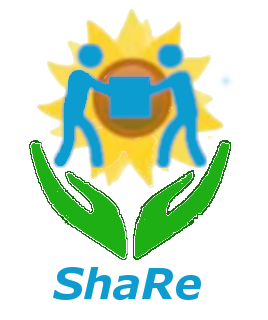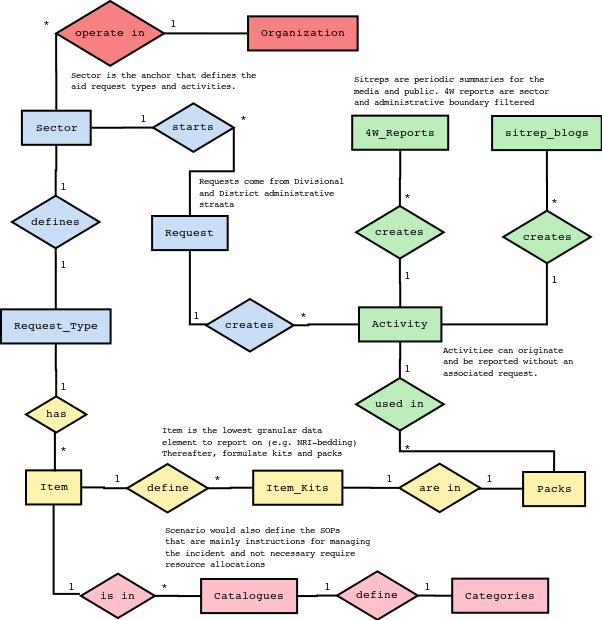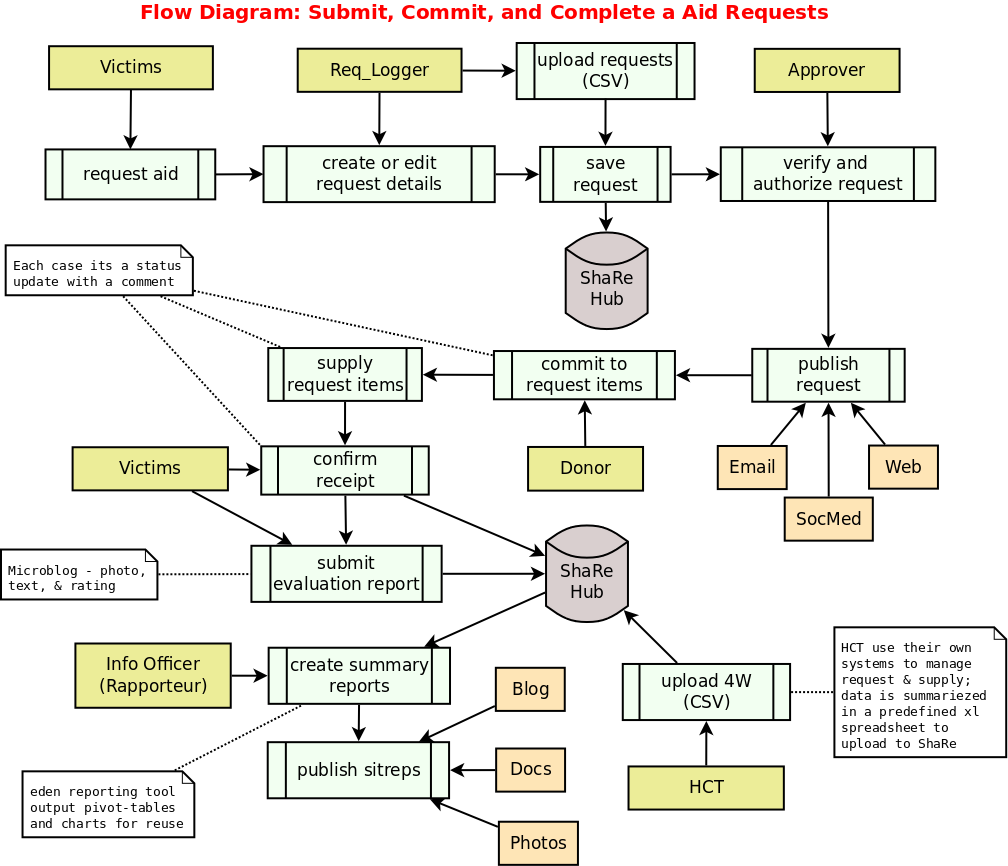BluePrint: Sahana Relief Coordination (ShaRe) Hub
Table of Contents
Introduction
ShaRe Hub is a Relief Coordination Platform developed for use in Sri Lanka. It currently services the Humanitarian Country Team (HCT), intending to later expand to the wider humanitarian community, Government of Sri Lanka and the public. The main uses include:
- Managing Relief
- Needs: users to enter humanitarian response needs and aid requests
- 4W Activities: users to enter information on humanitarian responses undertaken
- Commitments: users can partially or fully commit to meeting the needs entered into the platform
- Dashboard: Visual representation of needs and responses on a map
- Reporting
- Publish Situational Reports and Updates
- Upload other relevant documentation to the platform
Real Need for Eden
The real need for a solution was recognized during the onset of the 2017 Southwest Monsoon instigated flood and landslide events in Sri Lanka. The UN Resident Coordinators Office (RCO) of Sri Lanka, supported by the UN Office for the Coordination of Humanitarian Affairs (OCHA) Regional Office for Asia and the Pacific (ROAP), developed a simple 3W (“Who does What Where”) template.
- The 3W was:
- simple and intended to capture the responding agencies activities and responding locations
- reflected on a map of Sri Lanka as a visual aid.
- eventually adapted into a 4W (“Who does What Where, and When”)
- The 4W was:
- an enhancement to capture other details such as donors, responsible agencies and implementing partners.
- exceeding the capacity of the RCO to conduct mapping of the 4W (i.e. only the raw data was released)
- reliant on the manual regular distribution of the template, followed by manual “cleaning” of the data.
The Sahana EDEN Platform was proposed as an option to improve these methods of HCT coordination and information management. There is potential for ShaRe Hub to be developed as an Eden template that can be deployed to HCT and UN RCO teams in other countries.
Value to the Humanitarian Community
- Improve the current system of information sharing in disaster response among responding agencies
- Act as an information sharing platform for the public and media on the humanitarian community’s response activities
- Potential resource mobilization tool for joint agency projects or emergency relief activities
Complementing and Similar solutions
| Solution | Description | Responsible actors |
|---|---|---|
| riskinfo.lk | “A public platform for GIS data to support development in Sri Lanka” including OpenStreetMap data etc. Launched 21 December 2017 | Disaster Management Centre (DMC) supported by the World Bank through the Global Facility for Disaster Risk Reduction (GFDRR) |
| dmc.gov.lk | Static, text-based website which hosts various statistics and information databases. Difficult to navigate. | Disaster Management Centre (DMC) |
| ndrc.gov.lk | Similarly, organisational site like DMC. Website updated in late 2017 to improve navigation and include “Contingency Planning” features (lists of standardised kits, data for district disaster response plans, and a relief registration function). However, while a member of the public can log a relief request (or a need) on the website, there is no platform on which to view the progress of these requested needs or any other form on interaction with the NDRSC or other actors. | National Disaster Relief Services Centre (NDRSC) |
| desinventar | A Hazard and risk-profile site with country-specific information | International platform hosted by UNISDR, supported by others including UNDP |
| PRISM | Platform for Real-time Information and Situation Monitoring (PRISM) uses satellite imagery to capture impacts of a hazard on a community (e.g. Sri Lanka drought, floods) (a) Baseline Data Layer — provides basic information from official statistics such as population data and socio-economic indicators; (b) Climate Layer — compiles satellite data showing meteorological drought (rainfall anomaly) and agriculture drought (Standardised Precipitation Index and Vegetation Health Index); and (c) Impact Layer — delivers insights derived from the combination of baseline and climate layers such as area of crops affected and number of persons at risk of food insecurity. | World Food Program (WFP), Ministry of Disaster Management |
| Smart Response | Provides a cloud platform for declaring a disaster and for organizations to commit to various relief activities | International platform as part of the disaster accountability project |
Stakeholders
- Primary-Users:
- UN Resident Coordinators Office, HCT Sector Leads and Co-Leads
- HCT members (e.g. UNICEF, Oxfam, World Vision)
- Previous users of the HCT 3-4W system
- mostly include the organisation's disaster response coordination members and their designated Information Management Officers (if any)
- Authorized user with permissions assigned to manage organizations, sites (warehouses, drop-off points), contacts, resources (kits), request needs, donor supplies, logistics (track delivery), publish management summary reports
- Secondary users (Specific actors may have log-in, can view sanitized/raw data, interact with request needs)
- Wider humanitarian community (others involved in relief provision or other responses)
- Government
- Ministry of Disaster Management bodies
- Disaster Management Centre / Emergency Operations Centre)
- May include a needs request manager (a Community-authorized user with permissions to log and update needs requests)
- General population, media (National/International), affected population
- No log-in - can view sanitized data
- report needs requests through call centre or keyword SMS
Roles and Capabilities
A number of user roles existed in the out-of-the-box iteration of the ShaRe Hub platform. In the HCT phase of the platform, the number has been limited.
Permissions
*Organisations can CRUD/Edit information entered by their own organisation only, not other orgs. Only the System Administrator can CRUD/Edit other organisation information.
C = Create, R = Read, U = Update, D = Delete
| Role | Responsibilities | Permissions |
|---|---|---|
| Administrator (SysAdmin) | * upkeep and maintenance of the system * assign roles and grant permission to all users including HCT Orgs, ad-hoc donors (suppliers), and ad-hoc needs loggers * customize the homepage CMS with on going event information [note] - designated member(s) of the HCT | C,R,U,D - information related to all active module features and functions |
| Organization Administrator (Org Admin) | * manages the organization specific information (sites/facilities/warehouses) * define supply items/kits/packages * manage org specific users (e.g. Needs Logger & Needs Approver) [note] - HCT organizations like Oxfam, IOM, UNICEF [note] Currently, most general HCT users will have Org. Admin permission | C, R, U, D - user, organization, supplier item, needs, & logistics |
| Needs Logger | * search, initiate and update needs requests [note] - members of the HCT organizations or wider humanitarian community [note] Though this user type exists, most HCT users will hold Org Admin permissions. This user may have function in later phases. | C, R, U, D needs requests |
| Authenticated User | * Is a user that has registered an email in ShaRe Hub but the system administrator has not yet assigned permissions/role * Ther user can log-into the platform but only Read information | R - needs, Activities, Commitments, Situational Updates W - user registration |
| Anonymous (no login) | * view needs requests and 4W Activities and see the status of commitments * Must register for approval to become a user with other permissions | R - needs, donations, sitreps W - user registration |
A former user type was Donor (Supplier). This user has been removed. The key difference between the Donor (Supplier) and the Org. Admin was that the Donor (Supplier) could only CRUD/Edit information that they had created. This functionality was desired for all users except Admin, so the permissions were given to Org. Admin rendering no role for the Donor (Supplier) Role.
A Rapporteur role was also provided out-of-the-box. The role is primarily for communications officers to upload and access information in ShaRe Hub. These officers can use org admin user roles, unless a specific communications role is required.
A Needs Approver role originally existed for individual members within an organisation to read and to update information entered by other users from the same organisation. Use of the Org. Admin profile has voided this role.
Menus
- Everyone can see Home, Needs Summary Table, 4W Activity Summary Table and associated Dashboard map, Situational Updates, Organisations, About and Help menu items, as well as linked resources and language option on the homepage
- In addition to the menu items in the table, the Administrator can see the default Eden Admin menus (e.g. messaging, etc)
- Default - as a value in a table cell implies the default table listing of the records
- Learn about Application Menus
- Developer guidelines on Menus
- Main menu items: As above.
| Role | Needs (aid requests) | Donors | Sitreps | More | Administration | |
|---|---|---|---|---|---|---|
| Administrator | All | All | All | All | All | |
| Org Admin | Default - Create & Import | Commitments Items - Create & Import Catalogs - Create & Import Item Categories - Create & Import | Default - Create & Import | Organization Facilities Documents | Users - Create & Import | |
| Needs Logger | Default - Create & Import - Commitments | |||||
| Needs Approver | Default - Approve | |||||
| Anonymous | Default | Default |
User Stories
User stories - titles updated below, but stories must be edited by RCO
View a compilation of all the user stories or browse through the listing of user stories listed below.
During the disaster
The Key workflows during the disaster are:
- Creating a new Event (e.g. SW Monsoon floods and landslides 2017)
- Creating and Editing Needs
- Committing to Needs
- Entering and editing 4W activities (e.g. response activities)
- Entering Situational Updates (documents such as Situational Reports and associated summaries).
use the linkSpreadsheet
also explain (and link to new doc) to the old workflows here e.g. the 4W Upload
Pre disaster
- Registering an HCT Organization to make use of ShaRe with Org-Admin previledges
Requirements
<Group requirements in subsections, e.g. etc.> <http://en.wikipedia.org/wiki/Requirements_analysis requirements> <Identify different types of requirements:>
needs to be linked to one of the GDrive docs
Functional
In the order of priority
- Needs Entry: users to enter humanitarian response needs and aid requests
- Develop an online entry form in the platform for logging needs
- 4W Activities: users to enter information on humanitarian responses undertaken
- Develop an online entry form in the platform that allows for data to be transferred between needs and 4W forms
- Commitments: users can partially or fully commit to meeting the needs entered into the platform
- Develop a specific version of the 4W entry form that is accessed through the needs summary table, transferring relevant information from the needs form to the Committment form and allowing for editing
- Dashboard: Visual representation of needs and responses on a map
- Reporting
- Visualise the data from needs, 4W activities and commitment forms on a map
- Publish Situational Reports and Updates & Upload other relevant documentation to the platform
Optional
- News Feed
- summary stream of twitter channels
- filter by hashtags
Non-functional
http://en.wikipedia.org/wiki/Non-functional_requirements
ShaRe Hub will be an easy-to-use platform for disaster response coordination and information management. The perspectives of users have driven the platform's development and will continue to do so.
ShaRe will allow for:
- Response organizations to share their data through a platform
Interoperability
- The National Disaster Relief Services Council (NDRSC) within the Ministry of Disaster Management, has previously engaged the Sahana Software Foundation in developing a disaster relief coordination platform
- The NDRSC has expressed that they are interested in continuing with a Sahana product or other online coordination tool, at a national-to-sub-national level
- The ShaRe Hub Platform will aim to "plug-in" to any existing GoSL tools where possible, and learnings will be shared to assist in the development of other systems.
note Previously, a structured spreadsheet (CSV) file was to be agreed upon by the HCT community and Government for joint usage. The platform now operates using online entry forms rather than upload capability.
Standards
System Constraints
Design
Use Case Diagrams === need to be redrawn
- HCT upload 4W CSV files with updates of request and donor supply details
- Call Center (EOC) log requests, Gov DS, GA, or other humanitarian organization to record requests
- Commit & Supply request items, if a humanitarian organization wants to directly manage the supply of aid with ShaRe
- Publish Sitreps and Summary reports, using blogs, document, and photo manager
- Managing users, registering HCT organizations and other ShaRe users
Data Model
Builds on the following modules and concepts:
- Organization
- Requests
- Supplies (Items and People)
- Content Management System ??? (CMS) for Sitreps with periodic blogs of response summaries
- Documents for maintaining a repository of images and PDF like documents
- Messaging for sending and receiving email, SMS, Twitter, etc posts
- User Management for Organizations to manage their item catalogs and user base.
Data elements
- EventCode, EventName, Reporting Organization to be provided by ShaRe when exporting the organization specific 4W datasheet
- Demographic counts on age categories: elderly, adults, children (> 5), children (< 5) and gender categories: Male, Female
- Request item (kits) or activities should be codes, distinguished by a type, for reporting consistency
- Location values should match the Eden location values
- Request CSV upload - To be defined
Workflows
- Org call center or individual on-site to create requests (desktop app)
- Government needs assessment with aid requests (CSV upload)
- HCT update 4W activity details (CSV upload)
- HCT publish Sitreps and manag relevant content (documents & photos)
Site Map
<for User Interface solutions>
Wireframes
- User Interface: http://www.sharehub.lk/
- Interface for testing by users/developers: https://demo.sharehub.lk/
- Interface for developers testing of functionality before implementation: https://test.sharehub.lk/
Technologies
Current Implementation
<Leave open for a list of existing implementation of this solution in Sahana Eden:> <*a brief description of the implementation (date/time, name, design options chosen)> <*a link to the code> <*list of deployments of the implementation> <*links to case studies> <*short analysis of achievements/problems>
GitHub Templates/Codes/Lists: Sahana EDEN ShaReHub Template
Key Stakeholders
The SHaRe Hub platform is being developed by a number of actors:
- The United Nations Resident Coordinator’s Office (UN RCO); with,
- Design and User insights & guidance from the Citra Social Innovation Lab (Citra Lab),
- Overall web development and EDEN expertise by the Sahana Software Foundation (SSF)
- In partnership with the members of the Humanitarian Country Team and select other members forming the “Community of Practice” (consisting of HCT members and representatives from other organisations).
The need for the ShaRe Hub platform stems from coordination experiences in the onset of the Southwest Monsoon and associated floods and landslides in 2016 & particularly in 2017. The project began in January 2018 and the first instance (HCT-focused model) is scheduled for completion by the second quarter of 2018. The implementation is made possible through the funding of the UN RCO and UNDP Sri Lanka.
The "Community of Practice" currently consists of a number of individuals, as well as representatives of the following organisations:
- Asia-Pacific Alliance for Disaster Management (A-PAD) Sri Lanka
- International Federation of the Red Cross (IFRC)
- Sri Lanka Red Cross Society (SLRCS)
- Oxfam
- Save the Children
- World Vision Lanka
- UN Children's Fund (UNICEF)
Other organisations have been involved in testing and feedback sessions of the platform, including the World Health Organisation (WHO), Food and Agriculture Organisation (FAO), UN Development Program (UNDP), World Food Program (WFP), and Sarvodaya. The Community of Practice approach demands an "agile and user-centered design", with the end aim of users taking ownership of the development and overall sustainability of the platform.
Planned Implementation
<List of goals for your implementations which you (include your name/github repo/IRC handle) are currently working on>
Future Extensions
List of features which could be included, but are outside of the scope of this extension
- HDX outputs of the data
- Hashtagged SMS for submitting requests
Outstanding Questions
Questions about the features or design that require clarification
Do you need to model sectors and sub-sectors with hierarchy?
Eg. Child Protection, Animal Protection, Gender-based Violence Protection to all be sub-sectors of the overarching “Protection” sector?
How do we know whether a request is authentic?
- Requests generated by an organization could be considered valid because they are requesting based on some kind of a needs assessment (hopefully!) and the organization takes responsibility for accountability of the received goods based on such requests.
- Requests that are made by community-level individuals, whether its a Local Government Official (e.g. Gramaseveka Niladari) or any other official or a community leader, then there would be a slight hesitantation from potential 'donors'. Not to imply that the official is lying, but it's well experienced that sometimes government officials exaggerate the post-disaster needs so that they could cover up ongoing development-related needs. For example, if the GN division A has 100 households and 50 of them need support to build toilets, and from floods only 10 toilets were damaged, there is a possibility that the official would report 60 damages so he could cover up an existing need through disaster relief.
Do you need to use UN-OCHA symbols?
http://www.unocha.org/story/ocha-launches-500-free-humanitarian-symbols
- In what context and with what functions or features ?
References
Current Status
Fit-gap analysis for UN RCO project
Available features
Missing features
- Needs and Activity duplication - setup protocols to remove disparate organizations from duplicating activities
- email a daily activity summary report
- Auto generated activities report (need the specifications for it)
Prototype
Other
Other Deployments of Sahana EDEN Software: Deployments
Attachments (3)
-
share.png
(61.3 KB
) - added by 8 years ago.
share image
-
ER_Diagram.png
(51.1 KB
) - added by 8 years ago.
ER diagram
-
process_flow.png
(115.7 KB
) - added by 7 years ago.
process flow
Download all attachments as: .zip